目录
第一部分 概述
tablewriter是一个用于在终端中生成ASCII表格的Go语言库。它提供了丰富的功能,包括自动填充、支持多行内容、对齐设置、自定义分隔符、数字和百分比的自动对齐等。此外,它还能直接从CSV文件读取数据,支持自定义脚注,并允许合并相同的单元格内容。
主要功能:
- 自动填充:根据内容自动调整列宽,确保表格对齐美观。
- 多行支持:单元格内支持多行文本,适用于展示较长内容。
- 对齐设置:可设置文本左对齐、右对齐或居中对齐,满足不同展示需求。
- 自定义分隔符:允许自定义行、列和中心的分隔符,增强表格的可读性。
- 数字与百分比自动对齐:针对数字和百分比内容,提供自动对齐功能,方便数据比较。
- 直接读取 CSV 文件:可直接从 CSV 文件读取数据并生成表格,简化数据展示流程。
- 自定义脚注:支持在表格底部添加自定义脚注,提供额外信息。
- 合并相同单元格内容:对于连续相同的单元格内容,可选择合并,提升表格简洁性。
项目地址:https://github.com/olekukonko/tablewriter
第二部分 常用操作
2.1 基本示例
示例代码:
godata := [][]string{
[]string{"A", "The Good", "500"},
[]string{"B", "The Very very Bad Man", "288"},
[]string{"C", "The Ugly", "120"},
[]string{"D", "The Gopher", "800"},
}
table := tablewriter.NewWriter(os.Stdout)
table.SetHeader([]string{"Name", "Sign", "Rating"})
for _, v := range data {
table.Append(v)
}
table.Render() // Send output
显示效果:
+------+-----------------------+--------+ | NAME | SIGN | RATING | +------+-----------------------+--------+ | A | The Good | 500 | | B | The Very very Bad Man | 288 | | C | The Ugly | 120 | | D | The Gopher | 800 | +------+-----------------------+--------+
2.2 无边框/页脚/批量追加
示例代码:
godata := [][]string{
[]string{"1/1/2014", "Domain name", "2233", "$10.98"},
[]string{"1/1/2014", "January Hosting", "2233", "$54.95"},
[]string{"1/4/2014", "February Hosting", "2233", "$51.00"},
[]string{"1/4/2014", "February Extra Bandwidth", "2233", "$30.00"},
}
table := tablewriter.NewWriter(os.Stdout)
table.SetHeader([]string{"Date", "Description", "CV2", "Amount"})
table.SetFooter([]string{"", "", "Total", "$146.93"}) // Add Footer
table.EnableBorder(false) // Set Border to false
table.AppendBulk(data) // Add Bulk Data
table.Render()
显示效果:
DATE | DESCRIPTION | CV2 | AMOUNT -----------+--------------------------+-------+---------- 1/1/2014 | Domain name | 2233 | $10.98 1/1/2014 | January Hosting | 2233 | $54.95 1/4/2014 | February Hosting | 2233 | $51.00 1/4/2014 | February Extra Bandwidth | 2233 | $30.00 -----------+--------------------------+-------+---------- TOTAL | $146 93 --------+----------
2.3 从CSV读取数据
示例代码:
gotable, _ := tablewriter.NewCSV(os.Stdout, "testdata/test_info.csv", true)
table.SetAlignment(tablewriter.ALIGN_LEFT) // Set Alignment
table.Render()
显示效果:
+----------+--------------+------+-----+---------+----------------+ | FIELD | TYPE | NULL | KEY | DEFAULT | EXTRA | +----------+--------------+------+-----+---------+----------------+ | user_id | smallint(5) | NO | PRI | NULL | auto_increment | | username | varchar(10) | NO | | NULL | | | password | varchar(100) | NO | | NULL | | +----------+--------------+------+-----+---------+----------------+
2.4 自定义分隔符
示例代码
gotable, _ := tablewriter.NewCSV(os.Stdout, "testdata/test.csv", true)
table.SetRowLine(true) // Enable row line
// Change table lines
table.SetCenterSeparator("*")
table.SetColumnSeparator("╪")
table.SetRowSeparator("-")
table.SetAlignment(tablewriter.ALIGN_LEFT)
table.Render()
显示效果
*------------*-----------*---------* ╪ FIRST NAME ╪ LAST NAME ╪ SSN ╪ *------------*-----------*---------* ╪ John ╪ Barry ╪ 123456 ╪ *------------*-----------*---------* ╪ Kathy ╪ Smith ╪ 687987 ╪ *------------*-----------*---------* ╪ Bob ╪ McCornick ╪ 3979870 ╪ *------------*-----------*---------*
2.5 Markdown格式
示例代码
godata := [][]string{
[]string{"1/1/2014", "Domain name", "2233", "$10.98"},
[]string{"1/1/2014", "January Hosting", "2233", "$54.95"},
[]string{"1/4/2014", "February Hosting", "2233", "$51.00"},
[]string{"1/4/2014", "February Extra Bandwidth", "2233", "$30.00"},
}
table := tablewriter.NewWriter(os.Stdout)
table.SetHeader([]string{"Date", "Description", "CV2", "Amount"})
table.SetBorders(tablewriter.Border{Left: true, Top: false, Right: true, Bottom: false})
table.SetCenterSeparator("|")
table.AppendBulk(data) // Add Bulk Data
table.Render()
显示效果:
| DATE | DESCRIPTION | CV2 | AMOUNT | |----------|--------------------------|------|--------| | 1/1/2014 | Domain name | 2233 | $10.98 | | 1/1/2014 | January Hosting | 2233 | $54.95 | | 1/4/2014 | February Hosting | 2233 | $51.00 | | 1/4/2014 | February Extra Bandwidth | 2233 | $30.00 |
2.6 相同单元格合并
示例代码:
godata := [][]string{
[]string{"1/1/2014", "Domain name", "1234", "$10.98"},
[]string{"1/1/2014", "January Hosting", "2345", "$54.95"},
[]string{"1/4/2014", "February Hosting", "3456", "$51.00"},
[]string{"1/4/2014", "February Extra Bandwidth", "4567", "$30.00"},
}
table := tablewriter.NewWriter(os.Stdout)
table.SetHeader([]string{"Date", "Description", "CV2", "Amount"})
table.SetFooter([]string{"", "", "Total", "$146.93"})
table.SetAutoMergeCells(true)
table.SetRowLine(true)
table.AppendBulk(data)
table.Render()
显示效果:
+----------+--------------------------+-------+---------+ | DATE | DESCRIPTION | CV2 | AMOUNT | +----------+--------------------------+-------+---------+ | 1/1/2014 | Domain name | 1234 | $10.98 | + +--------------------------+-------+---------+ | | January Hosting | 2345 | $54.95 | +----------+--------------------------+-------+---------+ | 1/4/2014 | February Hosting | 3456 | $51.00 | + +--------------------------+-------+---------+ | | February Extra Bandwidth | 4567 | $30.00 | +----------+--------------------------+-------+---------+ | TOTAL | $146 93 | +----------+--------------------------+-------+---------+
2.7 相同单元格合并(指定要合并的列索引)
示例代码:
godata := [][]string{
[]string{"1/1/2014", "Domain name", "1234", "$10.98"},
[]string{"1/1/2014", "January Hosting", "1234", "$10.98"},
[]string{"1/4/2014", "February Hosting", "3456", "$51.00"},
[]string{"1/4/2014", "February Extra Bandwidth", "4567", "$30.00"},
}
table := tablewriter.NewWriter(os.Stdout)
table.SetHeader([]string{"Date", "Description", "CV2", "Amount"})
table.SetFooter([]string{"", "", "Total", "$146.93"})
table.SetAutoMergeCellsByColumnIndex([]int{2, 3})
table.SetRowLine(true)
table.AppendBulk(data)
table.Render()
显示效果:
+----------+--------------------------+-------+---------+ | DATE | DESCRIPTION | CV2 | AMOUNT | +----------+--------------------------+-------+---------+ | 1/1/2014 | Domain name | 1234 | $10.98 | +----------+--------------------------+ + + | 1/1/2014 | January Hosting | | | +----------+--------------------------+-------+---------+ | 1/4/2014 | February Hosting | 3456 | $51.00 | +----------+--------------------------+-------+---------+ | 1/4/2014 | February Extra Bandwidth | 4567 | $30.00 | +----------+--------------------------+-------+---------+ | TOTAL | $146.93 | +----------+--------------------------+-------+---------+
2.8 带颜色的表格
示例代码:
godata := [][]string{
[]string{"1/1/2014", "Domain name", "2233", "$10.98"},
[]string{"1/1/2014", "January Hosting", "2233", "$54.95"},
[]string{"1/4/2014", "February Hosting", "2233", "$51.00"},
[]string{"1/4/2014", "February Extra Bandwidth", "2233", "$30.00"},
}
table := tablewriter.NewWriter(os.Stdout)
table.SetHeader([]string{"Date", "Description", "CV2", "Amount"})
table.SetFooter([]string{"", "", "Total", "$146.93"}) // Add Footer
table.EnableBorder(false) // Set Border to false
table.SetHeaderColor(tablewriter.Colors{tablewriter.Bold, tablewriter.BgGreenColor},
tablewriter.Colors{tablewriter.FgHiRedColor, tablewriter.Bold, tablewriter.BgBlackColor},
tablewriter.Colors{tablewriter.BgRedColor, tablewriter.FgWhiteColor},
tablewriter.Colors{tablewriter.BgCyanColor, tablewriter.FgWhiteColor})
table.SetColumnColor(tablewriter.Colors{tablewriter.Bold, tablewriter.FgHiBlackColor},
tablewriter.Colors{tablewriter.Bold, tablewriter.FgHiRedColor},
tablewriter.Colors{tablewriter.Bold, tablewriter.FgHiBlackColor},
tablewriter.Colors{tablewriter.Bold, tablewriter.FgBlackColor})
table.SetFooterColor(tablewriter.Colors{}, tablewriter.Colors{},
tablewriter.Colors{tablewriter.Bold},
tablewriter.Colors{tablewriter.FgHiRedColor})
table.AppendBulk(data)
table.Render()
运行效果:

2.8 带颜色的表格单元格
提示
func Rich设置的单元格颜色优先于列颜色。
示例代码:
godata := [][]string{
[]string{"Test1Merge", "HelloCol2 - 1", "HelloCol3 - 1", "HelloCol4 - 1"},
[]string{"Test1Merge", "HelloCol2 - 2", "HelloCol3 - 2", "HelloCol4 - 2"},
[]string{"Test1Merge", "HelloCol2 - 3", "HelloCol3 - 3", "HelloCol4 - 3"},
[]string{"Test2Merge", "HelloCol2 - 4", "HelloCol3 - 4", "HelloCol4 - 4"},
[]string{"Test2Merge", "HelloCol2 - 5", "HelloCol3 - 5", "HelloCol4 - 5"},
[]string{"Test2Merge", "HelloCol2 - 6", "HelloCol3 - 6", "HelloCol4 - 6"},
[]string{"Test2Merge", "HelloCol2 - 7", "HelloCol3 - 7", "HelloCol4 - 7"},
[]string{"Test3Merge", "HelloCol2 - 8", "HelloCol3 - 8", "HelloCol4 - 8"},
[]string{"Test3Merge", "HelloCol2 - 9", "HelloCol3 - 9", "HelloCol4 - 9"},
[]string{"Test3Merge", "HelloCol2 - 10", "HelloCol3 -10", "HelloCol4 - 10"},
}
table := tablewriter.NewWriter(os.Stdout)
table.SetHeader([]string{"Col1", "Col2", "Col3", "Col4"})
table.SetFooter([]string{"", "", "Footer3", "Footer4"})
table.EnableBorder(false)
table.SetHeaderColor(tablewriter.Colors{tablewriter.Bold, tablewriter.BgGreenColor},
tablewriter.Colors{tablewriter.FgHiRedColor, tablewriter.Bold, tablewriter.BgBlackColor},
tablewriter.Colors{tablewriter.BgRedColor, tablewriter.FgWhiteColor},
tablewriter.Colors{tablewriter.BgCyanColor, tablewriter.FgWhiteColor})
table.SetColumnColor(tablewriter.Colors{tablewriter.Bold, tablewriter.FgHiBlackColor},
tablewriter.Colors{tablewriter.Bold, tablewriter.FgHiRedColor},
tablewriter.Colors{tablewriter.Bold, tablewriter.FgHiBlackColor},
tablewriter.Colors{tablewriter.Bold, tablewriter.FgBlackColor})
table.SetFooterColor(tablewriter.Colors{}, tablewriter.Colors{},
tablewriter.Colors{tablewriter.Bold},
tablewriter.Colors{tablewriter.FgHiRedColor})
colorData1 := []string{"TestCOLOR1Merge", "HelloCol2 - COLOR1", "HelloCol3 - COLOR1", "HelloCol4 - COLOR1"}
colorData2 := []string{"TestCOLOR2Merge", "HelloCol2 - COLOR2", "HelloCol3 - COLOR2", "HelloCol4 - COLOR2"}
for i, row := range data {
if i == 4 {
table.Rich(colorData1, []tablewriter.Colors{tablewriter.Colors{}, tablewriter.Colors{tablewriter.Normal, tablewriter.FgCyanColor}, tablewriter.Colors{tablewriter.Bold, tablewriter.FgWhiteColor}, tablewriter.Colors{}})
table.Rich(colorData2, []tablewriter.Colors{tablewriter.Colors{tablewriter.Normal, tablewriter.FgMagentaColor}, tablewriter.Colors{}, tablewriter.Colors{tablewriter.Bold, tablewriter.BgRedColor}, tablewriter.Colors{tablewriter.FgHiGreenColor, tablewriter.Italic, tablewriter.BgHiCyanColor}})
}
table.Append(row)
}
table.SetAutoMergeCells(true)
table.Render()
运行效果:
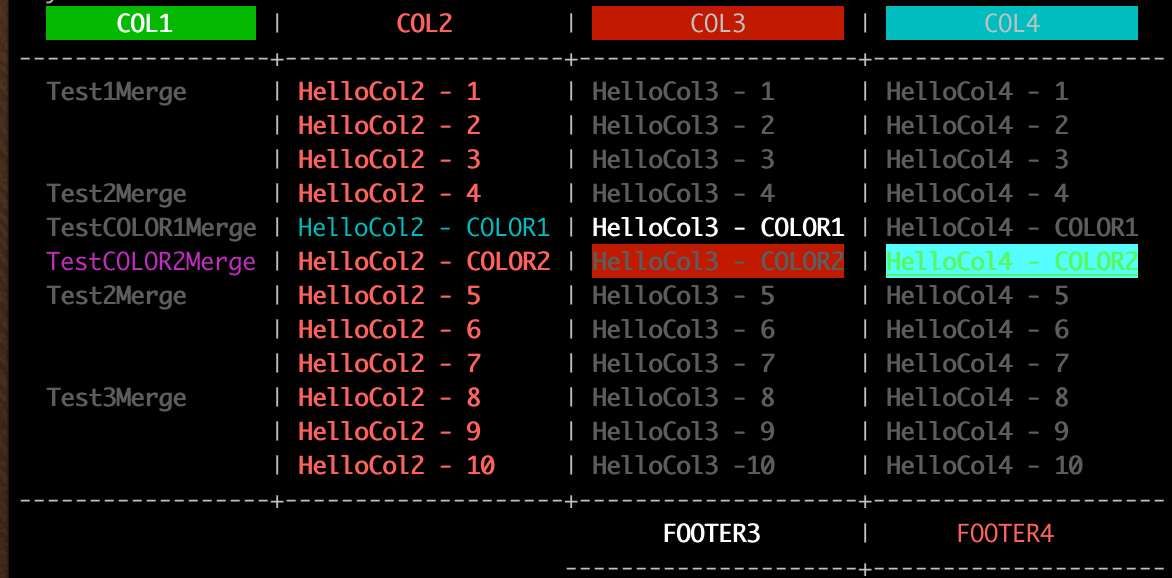
2.9 设置表格标题
示例代码:
godata := [][]string{
[]string{"A", "The Good", "500"},
[]string{"B", "The Very very Bad Man", "288"},
[]string{"C", "The Ugly", "120"},
[]string{"D", "The Gopher", "800"},
}
table := tablewriter.NewWriter(os.Stdout)
table.SetHeader([]string{"Name", "Sign", "Rating"})
table.SetCaption(true, "Movie ratings.")
for _, v := range data {
table.Append(v)
}
table.Render() // Send output
注
标题文本会根据渲染表格的总宽度自动换行。
运行效果:
+------+-----------------------+--------+ | NAME | SIGN | RATING | +------+-----------------------+--------+ | A | The Good | 500 | | B | The Very very Bad Man | 288 | | C | The Ugly | 120 | | D | The Gopher | 800 | +------+-----------------------+--------+ Movie ratings.
2.10 设置 NoWhiteSpace 和 TablePadding 选项
示例代码:
godata := [][]string{
{"node1.example.com", "Ready", "compute", "1.11"},
{"node2.example.com", "Ready", "compute", "1.11"},
{"node3.example.com", "Ready", "compute", "1.11"},
{"node4.example.com", "NotReady", "compute", "1.11"},
}
table := tablewriter.NewWriter(os.Stdout)
table.SetHeader([]string{"Name", "Status", "Role", "Version"})
table.SetAutoWrapText(false)
table.SetAutoFormatHeaders(true)
table.SetHeaderAlignment(tablewriter.ALIGN_LEFT)
table.SetAlignment(tablewriter.ALIGN_LEFT)
table.SetCenterSeparator("")
table.SetColumnSeparator("")
table.SetRowSeparator("")
table.SetHeaderLine(false)
table.EnableBorder(false)
table.SetTablePadding("\t") // pad with tabs
table.SetNoWhiteSpace(true)
table.AppendBulk(data) // Add Bulk Data
table.Render()
运行效果:
NAME STATUS ROLE VERSION node1.example.com Ready compute 1.11 node2.example.com Ready compute 1.11 node3.example.com Ready compute 1.11 node4.example.com NotReady compute 1.11
如果对你有用的话,可以打赏哦
打赏

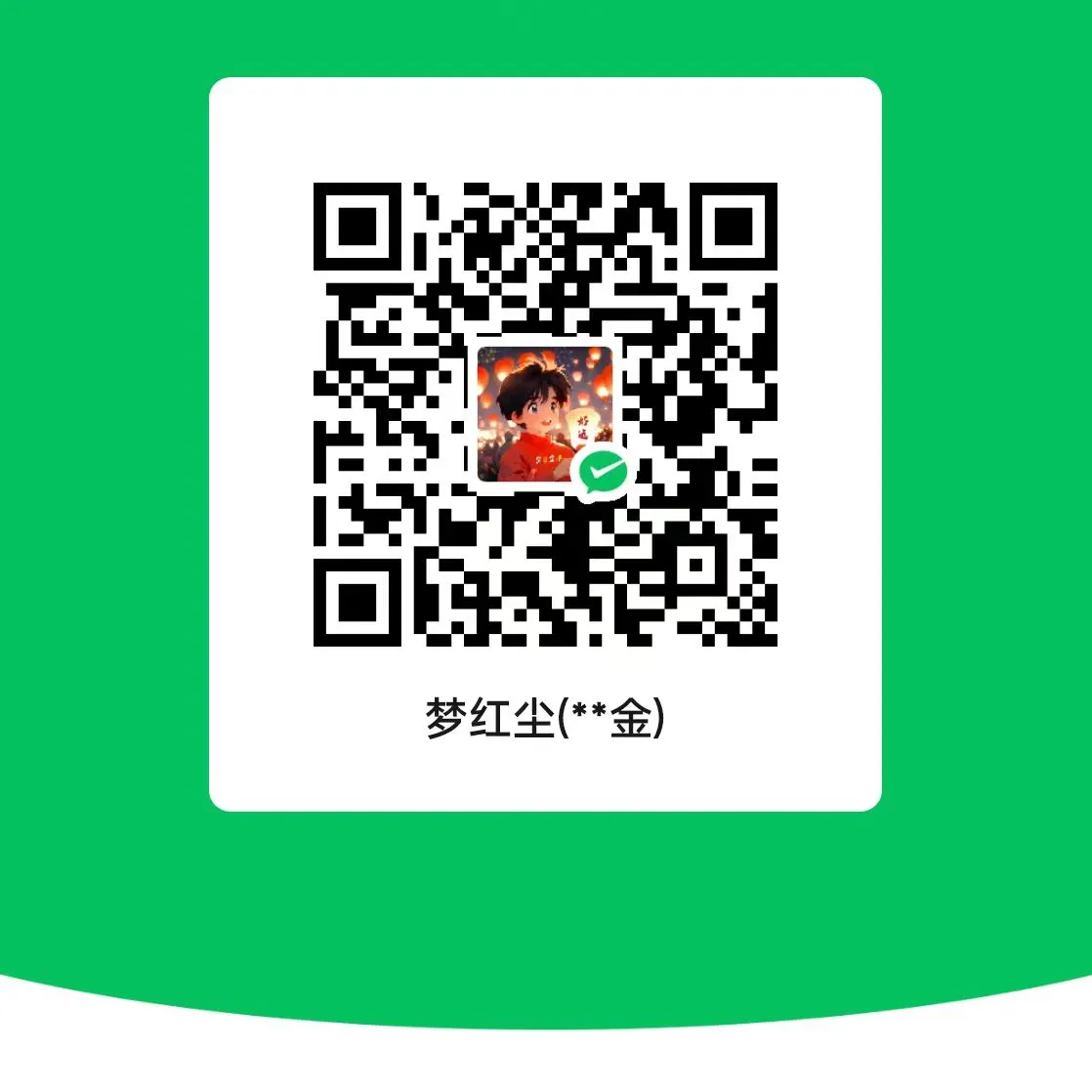
本文作者:蒋固金
本文链接:
版权声明:本博客所有文章除特别声明外,均采用 BY-NC-SA 许可协议。转载请注明出处!
目录